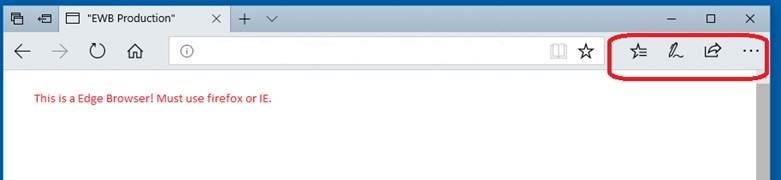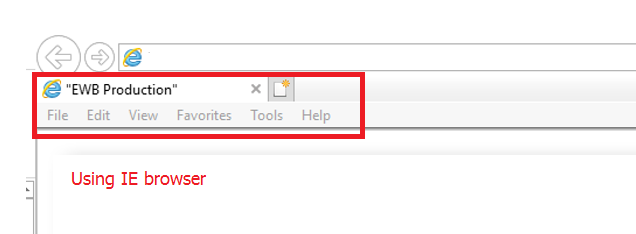iEWB Requirements
Compliant Browsers and Disable Edge Browser
Browsers Compliance
Use Internet Explorer and Firefox browsers only with Oracle applications. Chrome, Vivaldi, Opera, and Edge browsers do not support Java, Oracle applications.
Do not update your Firefox browser higher than 52. The newer releases do not support plugins, meaning Java. Consequently Oracle applications will not execute.
How to identify if your using IE or Edge Browser?
See the two images below to identify the difference between these browsers.
Edge browser does not work with any Oracle products!
IE browser does work with Oracle products.
Edge is default browser for Windows X, need to setup a compliance browser default.
Sorry to inform you that there is no option to uninstall\delete Microsoft edge.
How to change your default browser.
1. Navigate to Settings. You can get there from the Start menu.
2.Select System.
3. Click Default apps in the left pane.
4. Click Microsoft Edge under the "Web browser" heading. If there's a different default browser, you'll see that program's icon under "Web browser" instead.
5. Select the new browser (ex: IE ) in the menu that pops up.
You'll see that your new selection is now listed under "Web browser."
Edge browser opens even after changing the default.
Even after you change default web browser, the Oracle application can open in the Edge browser. Direct the URL address by opening compliance browser, then cut and paste the URL into the address bar. How to tell what browser your in, see images above.